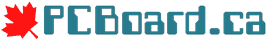128x32 OLED Display with I2C Interface
Available in White or Blue
The ultra-low-power OLED display is an excellent choice for visual interaction in a tiny form factor.
The OLED has a 0.91-inch screen with 128x32 resolution and a 4-pin I2C interface based on the SSD1306 controller. Easily interface to Arduino or any microcontroller with an I2C interface. The display has an ultra-low power consumption during standard operation, thanks to the fact that it does not require a backlight. It supports a wide operating voltage range of between 3.3V and 5V.
The Organic Light-Emitting Diode (OLED) technology allows it to operate at a minimal 0.04W, with an impressively small form factor of around 38 x 12 x 2.6mm.
Available in either a White or Blue display.
Displays has a preset I2C address of 0x3C
I2C devices have an I2C address to identify devices on the I2C bus. This OLED display has an I2C address of 0x3C. Failing to set the correct address in your routines will prevent any display from be shown on the OLED screen.
Having issues when using with the Arduino? We have a ZIP file containing a Arduino Sketch for displaying I2C addresses of devices connected. Output is in the Arduino IDE Serial Monitor (with at a default rate of 9600 baud).
Code for Arduino
Below is an example of coding to display text on the display using an Arduino UNO. For this example, the Adafruit SSD1306 library will need to be installed along with the Adafruit GFX library. Also available is a ZIP file containing the compressed Arduino Sketch.
There are many great resources available online for advanced usage of the OLED module. A good starting spot is this article.
/**************************************************************************
This is an example for our Monochrome OLEDs based on SSD1306 drivers
This example is for a 128x32 pixel display using I2C to communicate
3 pins are required to interface (two I2C and one reset).
**************************************************************************/
#include
#include
#include
#include
#define SCREEN_WIDTH 128 // OLED display width, in pixels
#define SCREEN_HEIGHT 32 // OLED display height, in pixels
// Declaration for an SSD1306 display connected to I2C (SDA, SCL pins)
// The pins for I2C are defined by the Wire-library.
// On an arduino UNO: A4(SDA), A5(SCL)
// On an arduino MEGA 2560: 20(SDA), 21(SCL)
// On an arduino LEONARDO: 2(SDA), 3(SCL), ...
#define OLED_RESET -1 // Reset pin # (or -1 if sharing Arduino reset pin)
#define SCREEN_ADDRESS 0x3C // <-- Important: See datasheet for Address
Adafruit_SSD1306 display(SCREEN_WIDTH, SCREEN_HEIGHT, &Wire, OLED_RESET);
void setup() {
Serial.begin(9600);
// SSD1306_SWITCHCAPVCC = generate display voltage from 3.3V internally
if(!display.begin(SSD1306_SWITCHCAPVCC, SCREEN_ADDRESS)) {
Serial.println(F("SSD1306 allocation failed"));
for(;;); // Don't proceed, loop forever
}
// Clear the buffer
display.clearDisplay();
// Draw a single pixel in white
display.drawPixel(10, 10, SSD1306_WHITE);
// Show the display buffer on the screen. You MUST call display() after
// drawing commands to make them visible on screen!
display.display();
//delay(2000);
testdrawstyles(); // Draw 'stylized' characters
// Invert and restore display, pausing in-between
display.invertDisplay(true);
delay(3000);
display.invertDisplay(false);
delay(3000);
}
void loop() {
}
void testdrawstyles(void) {
display.clearDisplay();
display.setTextSize(1); // Normal 1:1 pixel scale
display.setTextColor(SSD1306_WHITE); // Draw white text
display.setCursor(0,0); // Start at top-left corner
display.println(F(" OLED Display BLUE"));
display.display();
display.setTextSize(2); // Draw 2X-scale text
display.setTextColor(SSD1306_WHITE);
display.println(F(" 128x32"));
display.display();
display.setTextSize(1);
display.println(F(" www.pcboard.ca"));
display.display();
delay(2000);
}
Display Dimensions

128x32 OLED Display with I2C
- Product Code: OLED 128x32
- Availability: In Stock
-
$2.50 USD
Available Options
Related Products
LCD Display I2C Interface
LCD Interface I2C Serial Interface Board Module - Address Changeable - For Arduino T..
$1.90 USD
2x16 LCD Module with IIC/I2C
LCD1602 - 2 Row x 16 Column LCD Display Available in Green or Blue Displays with LED Backlight an..
$4.60 USD
4x20 LCD Module with IIC/I2C
LCD2004 - 4 Row x 20 Column LCD Display Available in Green or Blue Displays with LED Backlight an..
$7.60 USD
128x64 OLED Display with I2C
128x64 OLED Display with I2C Interface Available in White or Blue The ultra-low-power OLED dis..
$3.65 USD
16-Channel PWM Servo Driver
16-Channel PWM Servo Driver - PCA9685 Compatible with Arduino and Raspberry Pi Easily add 16-c..
$6.60 USD
Transparent LCD2004 Acrylic Display
Transparent LCD2004 (4x20) Acrylic LCD Display Case Professional Mounting For All Your Projects ..
$3.30 USD
Transparent LCD1602 Acrylic Display
Transparent LCD1602 (2x16) Acrylic LCD Display Case Professional Mounting For All Your Projects ..
$1.80 USD